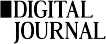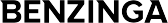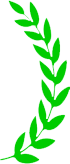STAY CONNECTED
EXPLORE MORE
- Compliance (6)
- Data Room (29)
- Life Science (2)
- Mergers & Acquisition (1)
- News (1)
- Secure Collaboration (9)
- Self Provisioning (3)
- Uncategorized (1)
Introduction
A Virtual Data Room (VDR) is a centralized information storage space available on-premises or on cloud, for sharing sensitive information with customers and other external partners, in a secure container. The VDR market is estimated to grow at a fast rate due to-
- Rapidly increasing demand for robust and secured solutions
- Large number of start-ups, mergers, and acquisitions across key emerging countries
- Data security concerns due to increased cyber-attacks
- The growing need for VDR-like solutions for all enterprises
Some common scenarios where VDRs are used- Financial transfers, Fundraising, Initial Public Offering (IPO), Sensitive data used in client engagements, and much more.
Key disadvantages of VDR solutions currently available
- Current VDRs leverage third-party cloud storage repositories outside of the organization’s security perimeter
- Users must often maintain separate credentials for VDRs, instead of secure organization-controlled identities to single sign-on
- Current VDR solutions use redundant proprietary third-party technologies
- VDR solutions currently available are not integrated with the organization’s security stack
- They have complex Content Lifecycle Management
Govern 365 – An Introduction
Organizations are now looking for VDR solutions that secure files and data residing internally as well as shared externally. Govern 365 is built for Microsoft 365 users and with Protection, Compliance & Experience as its key pillars, it provides an automated & frictionless solution to protect the company’s sensitive information, and limit litigation & compliance exposure, without burdening productivity.
Govern 365 – Key features
Advanced Content Protection | Built for the modern web | Self-service Provisioning | Automatic Content Protection | Mechanized Content Lifecycle
Introducing VDRs using Govern 365
Organizations can use Govern 365 to create VDRs in their own Microsoft 365 tenant, with several benefits-
- Data is stored in your own repository within the boundaries of the organization’s Microsoft 365 tenant
- Organizations using Microsoft 365 can leverage its Enterprise-grade security technologies
- Organizations can protect various types of content like files, chat, video, audio, and drawings
- Users can create an unlimited number of files and VDRs

Download VDR Whitepaper
Stop spending on purchasing expensive Virtual Data Room (VDR) solutions. Use Govern 365 to quickly create Microsoft 365 data rooms or SharePoint online data rooms.
Creating Virtual Data Rooms Within your Microsoft 365 Tenant Using Govern 365
Traditional VDR vs. Govern 365-based VDR
| Feature | Traditional VDR | Govern 365-based VDR |
|---|---|---|
| Repository | Proprietary (3rd party cloud) | Organization’s Microsoft 365 Tenant |
| Integration with Microsoft Office | Simple | Tight Integration |
| of VDRs | Depends on licensing | Unlimited |
| Integration with the organization’s security policies | No | Integrates with the organization’s DLP and Endpoint Protection |
| Use of Enterprise-defined Protection Scheme | No | Yes |
To know more in detail, read the whitepaper.