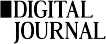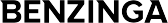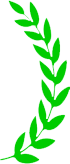TABLE OF CONTENTS
STAY CONNECTED
EXPLORE MORE
- Compliance (7)
- Data Room (29)
- Life Science (2)
- Mergers & Acquisition (1)
- News (1)
- Secure Collaboration (10)
- Self Provisioning (3)
- Uncategorized (1)
Introduction
Do you want to afford your users the freedom to create Sites, Teams and Groups seamlessly in Office 365 without losing control? This can be a challenging task with the limited out-of-the-box governance features in Office 365.
To be more specific, Office 365 lacks an adequate OOTB solution for enterprise organizations to automate the disposal of containers once they meet their end of lifecycle. This typically results in an unnecessary burden being placed on service owners to manually manage this cleanup process. When this load is too burdensome to bear, the resulting effect is content sprawl or a slow non-automated IT service management situation. Either way, it results in reduced productivity and frustrated users. If the frustration reaches beyond a level, there is even increased risk of becoming a “Shadow IT” when users begin to search for other solutions to meet their needs. This poses a significant risk to organizations because it reduces the ability to uniformly manage user access, ensure security, and service compliance needs.
How can we achieve the balance
When it comes to maintaining a clean environment, the first step is to understand your content inventory and decide which content is relevant and which isn’t. The next step is to act on keeping your environment clean. Govern 365 comes to your rescue when it is time to cleanup. Our smart disposition rules and granular disposal flow automatically clean-up and archive information that is no longer in use. Moreover, you don’t need to burden users with lengthy manual wait times for container creation nor burden IT with the overhead of doing this manually. Get the best of both worlds!
The answer is using Govern 365, IT administrators can create flexible business rules for automatic archival or disposal of stale content across the organization. Let us take a look at how these business rules may be created.
The power lies in the flexibility of defining a rule. You can select your container type; create any number of conditions involving fields, operators and values. This provides a deep level of granularity to identify stale content and manage them with a variety of disposal choices. We also understand the sensitivity of disposing user content. Hence, the actual disposal process allows the involved users to be notified with an option to even cancel the process after presenting them with the details of the target content. In nutshell, it is a rock solid facility having the desired flexibility as well as maintaining the requisite data security.
Conclusion
Moreover, as a business user, you can always assist IT by suggesting your own norms for managing stale content and IT will implement those for you. You stay completely hassle free to manage the lifecycle of your content. The key to a sprawl-free Office 365 isn’t restricting users to create containers; it’s about striking a delicate balance between user empowerment and administrative control. The more ownership stakeholders have over Office 365 Sites, Groups and Microsoft Teams, the more successful your Office 365 deployment will be.
By enabling end users to own disposal of their outdated containers, you can efficiently control sprawl in an automated manner and maintain a clutter-free environment.
We would love the opportunity to share a demo of the product and show you in action why Govern 365 is gaining traction in organizations like yours. Use our online scheduling tool to book a time that works for you. Otherwise, please contact us with any other requests you may have – including helping you configuring your free trial.