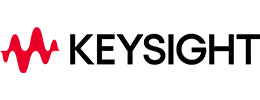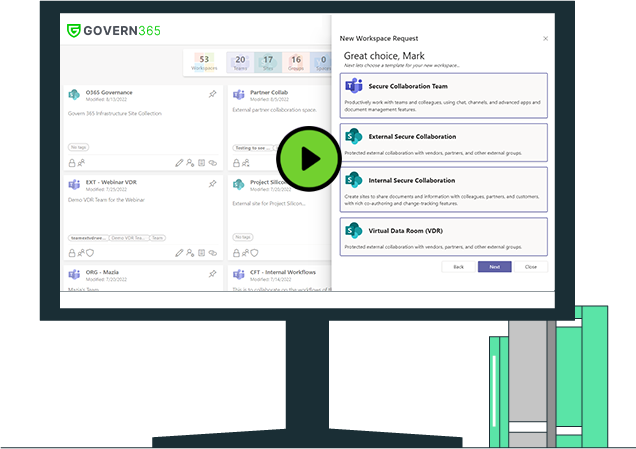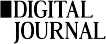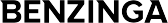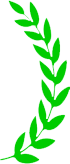
Microsoft 365 and SharePoint Data Room Solution
Secure Microsoft Data Rooms for M&A, Fundraising, Due Diligence and More.
See it in Action



We're trusted by the best
Why Govern 365 Virtual Data Rooms?
Govern 365 offers a secure VDR solution built for Microsoft 365, leveraging SharePoint, Teams, and OneDrive to streamline due diligence, protect sensitive data, and ensure seamless collaboration—without leaving your trusted Microsoft 365 environment
Create secure SharePoint data rooms within your Microsoft 365 tenant in minutes using Govern 365

Automated Compliance Enforcement
Govern 365 automates enforcing compliance and security policies across Microsoft 365 collaboration tools, such as Microsoft Teams, SharePoint Online, and Office 365 groups. This ensures that every workspace adheres to corporate standards and regulatory requirements without manual oversight.

Advanced Permission Management
Govern 365 provides granular control over permissions, ensuring that access to information is restricted based on roles and responsibilities. This minimizes the risk of data leaks and unauthorized access, maintaining a secure collaborative environment.

Dynamic Access
Reviews
With Govern 365, organizations can conduct regular, automated reviews of user access rights. This feature helps identify and remediate inappropriate or outdated permissions, ensuring that only the right people can access sensitive information at the right time.

Secure Workspace Provisioning
When a new collaborative workspace is needed, Govern 365 automates its provisioning while embedding security and compliance settings from the start. This preemptive approach avoids the common pitfalls of manual configurations and ensures a secure foundation for collaboration.

Encryption and Data Protection
Govern 365 supports implementing encryption practices and data protection measures across collaborative tools. This protects your sensitive data at rest and in transit, aligning with best practices and compliance standards.

Audit Trails and Reporting
Comprehensive audit trails and detailed reporting capabilities allow for complete visibility into the security and usage of collaboration tools. These insights are vital for ongoing security assessments and proving compliance during audits.
Rethinking Data Rooms Using Govern 365 and Microsoft 365
Stop spending on purchasing expensive Virtual Data Room (VDR) solutions. Use Govern 365 to quickly create Microsoft 365 virtual data rooms or SharePoint online data rooms. Download the whitepaper to learn more:
- Securely share sensitive data with external partners
- Provide a secure location for your external partners to share and/or collaborate on sensitive files with your organization.
- Harness cutting-edge security features such as blocking screenshots, screen shares, copy/paste, access revocation, and many more
- Ensure the protection of the most common file types such as Word, PowerPoint, Excel, PDFs, and more
- Empower users to confidently create and manage VDRs with minimal IT overhead.
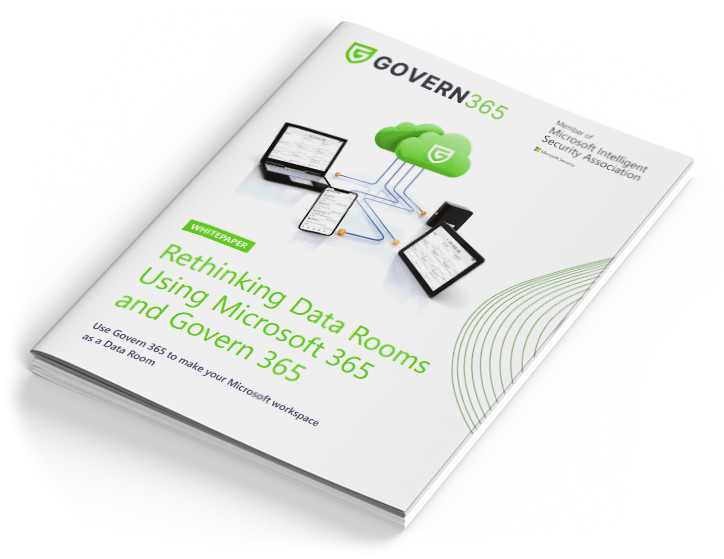
The Govern 365 Data Room Edition Difference
Not all virtual data room offerings are created equal. Many to most:
- Don’t take advantage of Microsoft’s massive annual investment in security and compliance.
- Require you to create multiple copies of documents in repositories you do not have sovereignty over.
- Provide no ability to track usage and set expiration date on offline copies or revoke access on-demand if malicious use is detected.
- Lack rich collaboration features offered in Microsoft 365
- Requires users to learn a solution-specific interface rather than using the software they already own and love.
Accelerate secure collaboration with Govern 365 virtual data rooms

Total Document Security
Protects documents (online or offline) against editing, printing, copy/paste, or sharing by leveraging the Digital Rights Management technology natively built into ubiquitous Microsoft Office and Adobe Acrobat applications.

Seamless Collaboration Everywhere
Provide secure collaboration features, natively on both desktop and mobile/tablet, including rich co-authoring, to both internal and external users, using their corporate identity and authentication.

Complete Data Sovereignty
Your files are hosted in your own Microsoft 365 environment to ensure that you maintain complete data sovereignty over your files, increasing your security posture while lowering your operational costs
Leverage Govern 365 to Create Secure Virtual Data Rooms within Microsoft Teams and SharePoint, enabling safe and collaborative sharing with internal and external users
Minimize application & operating costs by leveraging your existing Microsoft 365 environment
You can avoid storage-based pricing and maintain data sovereignty because all data is stored and protected in your own tenant. Choose the plan that works for you!
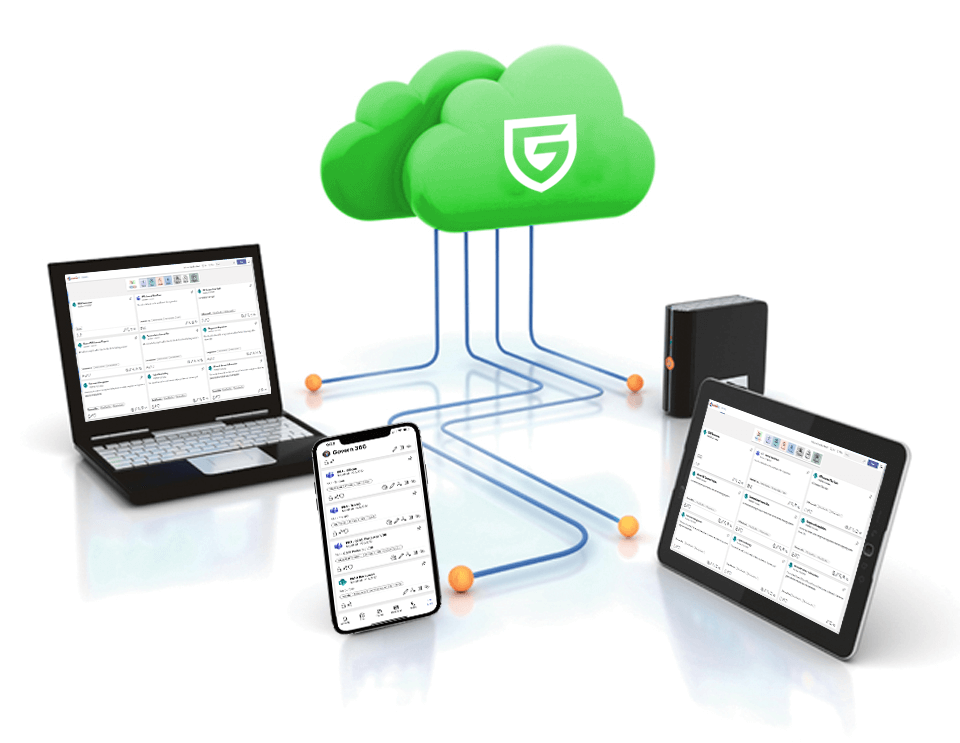
Leverage Microsoft 365 or SharePoint to create data rooms in your own Microsoft 365 tenant for

Fundraising

Product Development

Supply Chain Collaboration

Customer Collaboration

Due Diligence for Mergers and Acquisitions

Board Meetings

Auditor Audits

Legal Proceedings

Joint Deal Management

Financial, Planning and Analysis