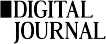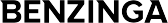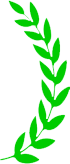TABLE OF CONTENTS
STAY CONNECTED
EXPLORE MORE
- Compliance (7)
- Data Room (29)
- Life Science (2)
- Mergers & Acquisition (1)
- News (1)
- Secure Collaboration (10)
- Self Provisioning (3)
- Uncategorized (1)
Introduction
Achieving success with Office 365 means making sure it enables everyone in the organization to achieve more. Companies using Office 365 often find end-user adoption pitfalls as one of the key challenges towards maximizing the benefits of their investment. The multiplicity of workloads in Office 365 (SharePoint Online, Yammer, Teams, Outlook Groups, Planner, Stream, etc.) can lead users to a state of confusion as to which workload is the right tool for their specific needs. Unfortunately, this confusion can slow down adoption and hamper productivity.
Govern 365 from Netwoven is a product that supports its subscribers in maintaining the right balance between administrative control and user empowerment within Office 365. To most users (non-admins) however, its main function is to facilitate the process of requesting new Office 365 containers to share content & engage with colleagues and support teamwork.
One of our core focuses at Govern 365 is to ensure that we help you, the everyday user of Office 365, to effortlessly select the right tool for your specific need and quickly get that provisioned so that you can efficiently move forward working with your colleagues!
Intuitive Provisioning of Containers
Govern 365 provides a powerful and customizable provisioning wizard built on Office 365 and Azure to help achieve just this.
Here is how it works…
Your day-to-day needs likely warrant the creation and use of a variety of different containers and tools to best meet your needs. Govern 365 provides a powerful wizard-based process for you to request the creation of these containers by simply answering a few questions and then providing the necessary details for their creation. You don’t need to earn the Microsoft Office 365 PhD to know exactly which workload to go to for your need, you simply navigate to Govern 365 and work with the wizard to guide you in the right direction.
The forms in the wizard are configured by your Administrator to suit the specific needs of your organization and will likely have help content injected directly in the context of where it is needed. Once you have created your request and submitted it to Govern 365, it automatically runs all the back-end errands for you and quickly lets you know when your new container is ready! At any point, you can keep abreast of the status of your request in the dashboard until the provisioning is complete.
Here is what it looks like…
Figure 1: Dashboard

Figure 2: Choose Provisioning Type

Figure 3: Request Details

Use your own Templates
Most business units have a requirement to repetitively create new Sites / Teams / Groups (“Containers”) to perform teamwork. Often, there are components that would save us time to be added in by a template, rather than us having to add them in manually after creation. Govern 365 supports the creation of new templates by extracting from existing Containers directly. Business users can identify any such instances they use or want to use and request IT to extract new templates out of an existing container that you can configure yourself. This reduces your reliance on IT and empowers you to manage your own templates!
Archival/Disposal of dated content
IT administrators can create flexible business rules for automatic archival or disposal of stale content using Govern 365 across the organization. As a business user, you can assist IT by suggesting your own norms for managing stale content and IT will implement those for you. You stay completely hassle-free to manage the longevity of your content.
Keep your information clutter-free and findable
Once you have your own scheme of archival / disposal in force, you will always see your content structured, up to date, and easily retrievable. You will significantly reduce cases of getting lost in confusing versions or outdated content.
Participate in Governance Too
Govern 365 alleviates the challenges faced by administrators around lack of automation, slow IT turnaround times, inadequate audit trails, proliferation, and sprawl. It gives a swath of tools in the hands of IT and provisioning lies at its core.
However, as a responsible business manager, you will have the authority to review any provisioning requests raised by your team and approve them (if necessary). This puts you into control of the undue proliferation of content within your team. This appears to you as workflow tasks requiring your approval on which you can take a variety of actions.
Key Benefits for End Users
While Govern 365 eases your administrator’s task, it gives you a jump start with the following:
- Assistance with the selection of the right tools for the job without requiring users to have an Office 365 PhD
- Creation of new containers automatically and seamlessly reducing time and complexity
- Easy and effective archival and disposal of stale data
- Template-based creation of containers reduces dependency on IT
We are here to ensure you are more productive. Please reach out for more information.