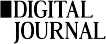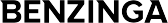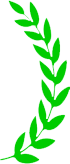STAY CONNECTED
EXPLORE MORE
- Compliance (7)
- Data Room (29)
- Life Science (2)
- Mergers & Acquisition (1)
- News (1)
- Secure Collaboration (10)
- Self Provisioning (3)
- Uncategorized (1)
Introduction
The team of Govern 365 was busy at work in Q4 2017 and now at the beginning of the year 2018, they have some good news to share. We were in touch with our customers and interacted with them at all level of new releases. Even our contacts at Microsoft kept our ears to the street on what we can improve to add value. On January 2018, we released several major upgrades that the team was pumped about!
The upgrades include:
- A sleek new user interface
- Get provisioning support for Microsoft Teams
- Content inventory jobs and reports
- Smart disposition rules
Let us walk you through the upgrades in a bit more detail.
The New User Interface?
It’s unfortunate, but cloud applications age much faster than we do. After a whopping 18 months of life, we felt that it is time for a facelift. The team was driven by the key mantra “Simple and Sleek” and delivered:
A user interface which offers all functions that we had previously, along with new additions. However, it uses the page real estate in an efficient manner and loads it faster, keeping the design simple and sleek.
Provisioning Support for Microsoft Teams
We already supported the frictionless but controlled provisioning of SharePoint Site Collections, SharePoint Sites, Office 365 Groups and Yammer Groups. In the recent upgrade, we added Microsoft Teams into the provisioning repertoire. This previously required manual intervention and due to the lack of APIs, we implemented a new approach that supports the frictionless creation of Teams for the end users.
A New Content Inventory
Office 365 Content & Collaboration Service Owners are responsible for the maintenance of the Office 365 environment. This demands a clear and comprehensive understanding of what exists in the environment. But it is unfortunate that Office 365 does not offer a comprehensive OOTB interface or a tool to understand the corpus of containers. So, the content service owners need to build custom scripts, visualization and processes to create a consolidated view. We have built the functionality into Govern 365 to help support this need.
Our current version supports automatic generation of the content inventory reports that include SharePoint Site Collections, SharePoint Sites, Office 365 Groups and Microsoft Teams. We save your data into Office 365 tenant and refresh it daily, which you have updated to help you understand and manage the environment. We intend to continue adding more information to be captured in these reports and are more open to your input on what would be likely helpful.
Smart Disposition Rules
When it comes to maintain a clean environment, follow these general steps:
- Step 1: understand your content inventory and refine the content as per their relevancy
- Step 2: act on keeping your environment lean
Office 365 moreover does not offer a comprehensive OOTB interface or tools to manage disposition of your Office 365 containers. We have Information Management Policies for SharePoint Site and Office 365 Group Dispositioning in the Azure. However, these tools are disjointed and offer very restricted capabilities to trigger a rule and act. Hence the introduction of Govern 365 Smart Disposition Rules.
With this new disposition rules, functionality allows trigger of a rule based on any one of the collected content inventory data. As the collected content inventory field expands, so will the capabilities to trigger a rule. We will soon support all provisioning form fields as disposition rule criteria. Simply use the intuitive interface to create a rule and indicate rule criteria.
In the next level, when all the Office 365 containers meet the specified rule criteria, they can act on them to disposition accordingly. Major actions we support right now includes:
- Read-Only
- Lock
- Delete
- Permanently Delete (skip recycle bin)
- Email results
- Save results to SharePoint
One of the great things about the last option is that it opens as a world of options. We can easily use flow, Nintex, SharePoint Designer, Remote Event Receivers, Webhooks or any number of options to read the rule output data saved to SharePoint and then take any number of custom actions. One of the major areas we are focusing to expand soon by 2019.
What’s Upcoming?
That’s all folks! This was our Update 1.1. Thanks for tuning in! We have some more exciting updates coming up in the next version of Update 1.2, which include the following:
- Provisioning support for Communications Sites
- Templated Power BI content inventory reports visualizing data created in Govern 365
- Additional and intuitive trigger criteria and actions for disposition rules
And more!