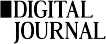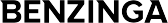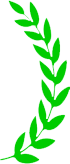TABLE OF CONTENTS
STAY CONNECTED
EXPLORE MORE
- Compliance (7)
- Data Room (29)
- Life Science (2)
- Mergers & Acquisition (1)
- News (1)
- Secure Collaboration (10)
- Self Provisioning (3)
- Uncategorized (1)
Introduction
Welcome back to those who have been reading this series. If you missed the previous parts, please read Part 1 and Part 2 of “Key Questions to Ask When Comparing Virtual Data Room Providers”.
Q11: Where are files being stored?
Data rooms transitioned from physical rooms with paper documents to fully digital, to the cloud. This transition led to new concerns about data sovereignty and the level of trust in the location of data. The vast majority of VDR providers today host data within their cloud locations and act as brokers of your data. They provide access to both internal and external parties through their identity provider.
Some providers do not host the data themselves but rather leverage your existing environments and storage repositories to facilitate secure sharing. This method allows you to have full data sovereignty and does not force you to undergo an extensive data migration effort in case you want to change providers.
Govern 365 is deployed into your own Microsoft environment and uses SharePoint Online sites as the basis for Virtual Data Rooms. This gives you full control of your data and allows you to increase or decrease your room’s data allocation at your will.
Q12: What storage limits, if any, does the solution impose?
Data Room providers that host your data will typically charge you for data being uploaded and shared. Each plan will impose a certain limit ranging from a few gigabytes to many terabytes. Assess how much data you will need to share and choose the optimal plan for your use case.
Solutions such as Govern 365 do not impose any data storage limits since they do not host any of your data. Any limits that are set come from your own repository settings which can be increased or decreased internally without an increase in your data room licensing cost.
Q13: Can user access be limited by geography/location?
Since security is paramount in VDRs, a key feature is to be able to have geographic or domain-based restrictions for access. For example, where a single user is logging in from 2 different locations within a time frame in which travel would be unreasonable should be detected and alerted, or possibly blocked until the incident is reviewed and cleared. Other considerations include trade restricted regions where it is illegal to share data according to local laws. Ask your prospective providers about what rules can be enforced to prevent even accidental access to unauthorized locales.
Q14: How easy is it for a new user to log-in and share or access files?
The first-time login process and usage of the data room can set the tone for adoption. Assess your prospective data room provider’s user sign-up process, first login, and ease of learning the platform. A slow or cumbersome initial process can lead to user dissatisfaction and delay in adoption.
Give additional consideration to internal user’s experience in creating and setting up a room, uploading files, and sharing them with external users.
Q15: What level of technical support, adoption, training and governance are offered?
Support and training are the cornerstones of high adoption rates. No solution is perfect or fool-proof out of the box and quickly becoming effective users can be vital to continued use. Your provider should provide round-the-clock support and plentiful self-guided training materials, so that you never feel stuck. A good data room provider should also have a training program and certification for admins to become champions within their organization.

Download VDR Whitepaper
Stop spending on purchasing expensive Virtual Data Room (VDR) solutions. Use Govern 365 to quickly create Microsoft 365 data rooms or SharePoint online data rooms.
Conclusion
We hope this series has been helpful in your research for a new VDR solution. Please feel free to reach out to our team of experts if you have additional questions or want to see a demo of Govern 365 VDRs.